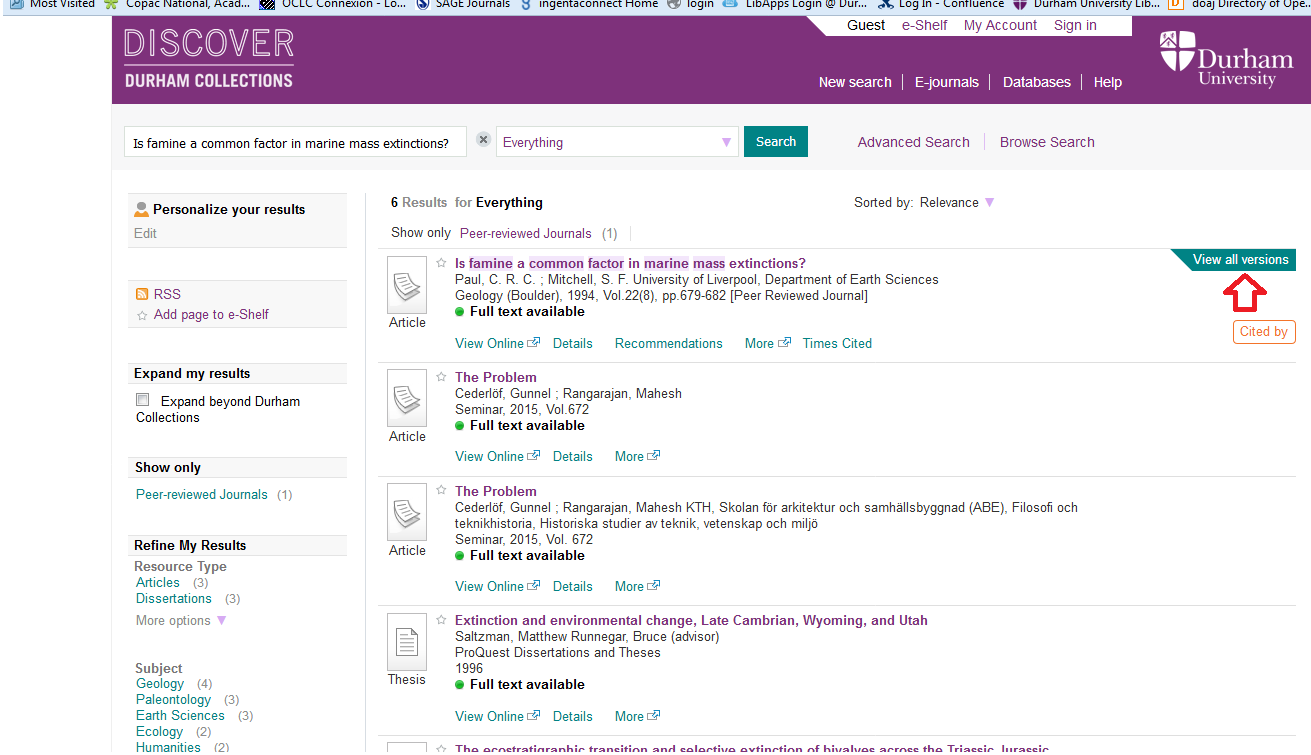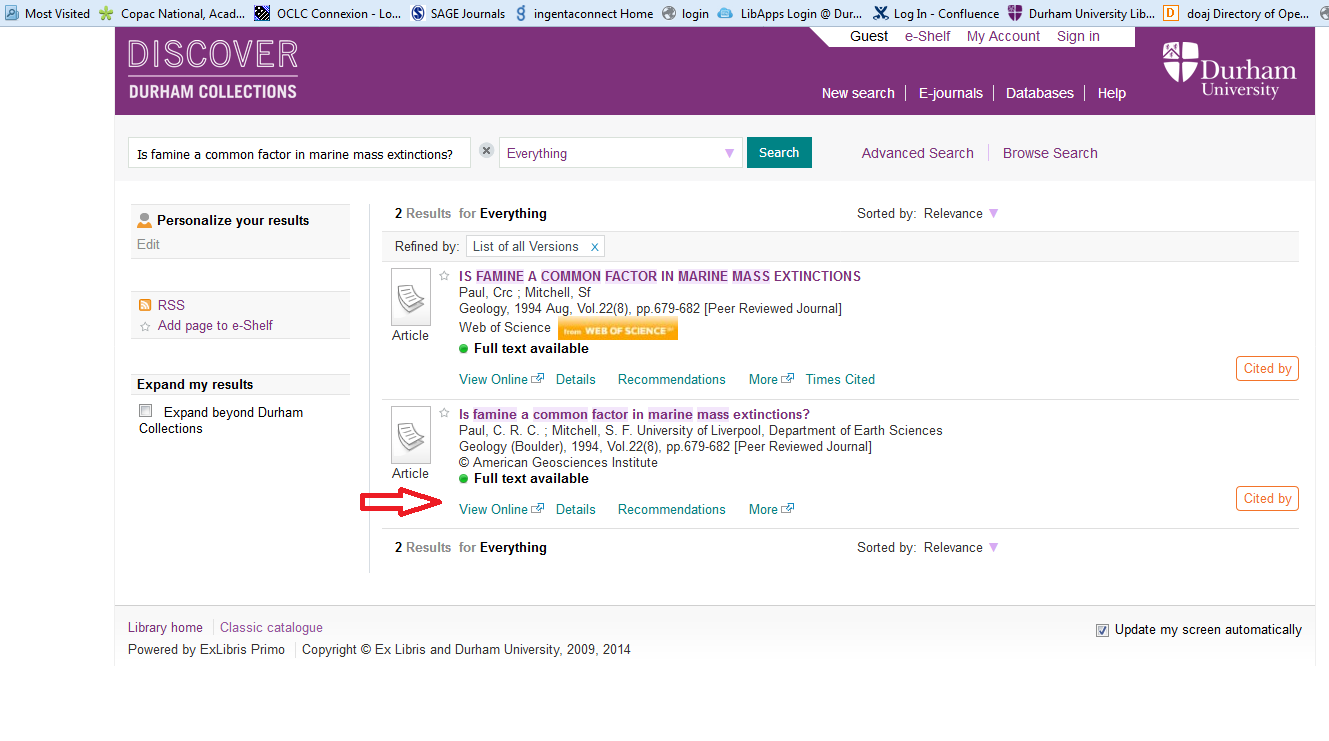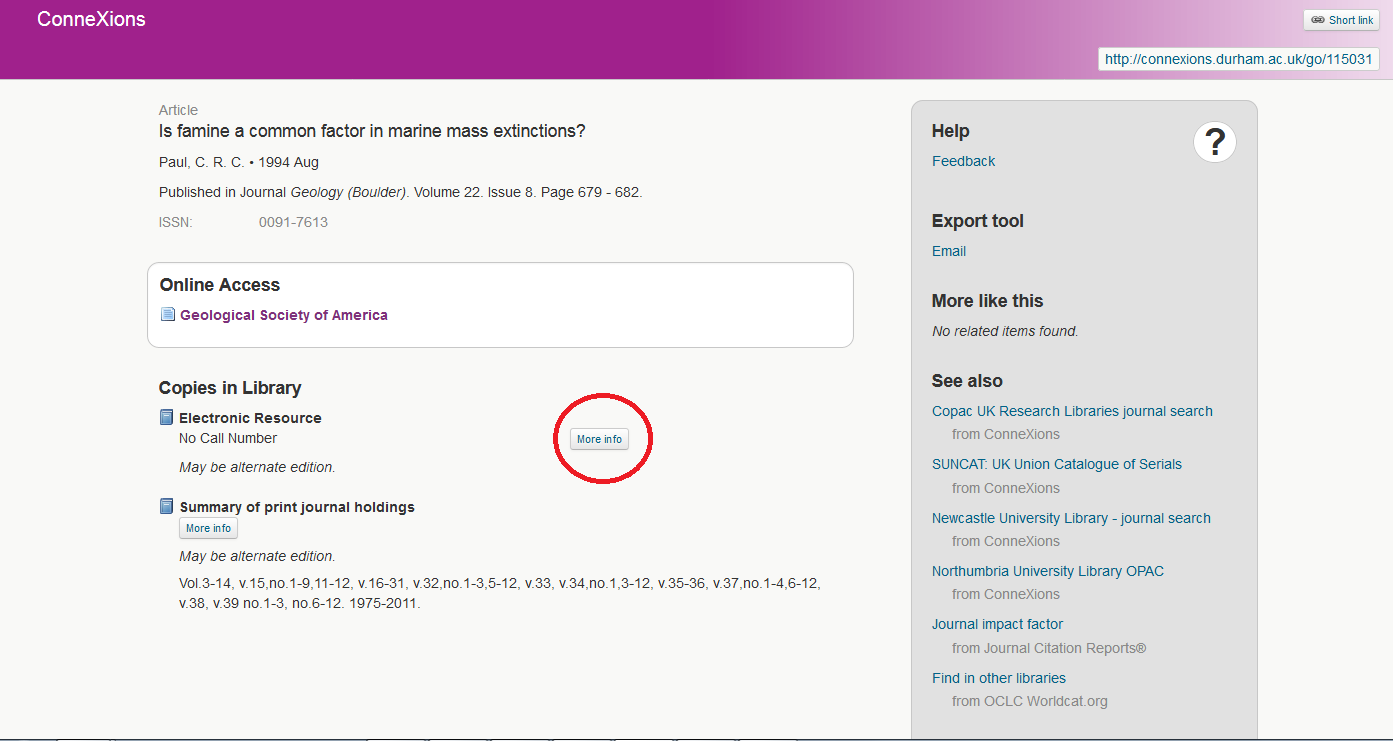Problems?
In previous years, students have had issues accessing certain references online. You should be able to access all the literature you need (the library pay generous sums for the priviledge). Unfortunately the path to a paper is sometimes complex, particularly if you are outwith the university campus.
If you struggle to access a particular paper after following the tips on this page, please let the library know (by e-mailing itservicedesk@dur.ac.uk) – we are blessed by very helpful and consciencious support staff in the library – and if that doesn't work, let me know. We'll get it fixed.
EndNote™ Click browser plugin
The free EndNote Click browser plugin (formerly Kopernio) adds a link to the full text of any article that Durham has access to, if it can find it.

Google Scholar
Google Scholar can be configured to help you access journal articles through Durham's subscriptions, even if you are off campus.
- Step 1: Configure Scholar Settings to link to "Durham ConneXions".
- Click on the "Settings" icon on the Scholar home page, then click "Library Links" on the menu bar (on the left of a wide screen, or at the top of a narrow screen). Search for and select "Durham University Library", then save your settings.
- Step 2a: Find an article and follow the Durham ConneXions link
- For example, search "Hurst 1975 Wenlock carbonate". The text "Durham ConneXions" should appear to the right of the search result, taking you directly to the library search result page – and from there, to the full text – Hooray!
- Step 2b: Follow the publisher link and use the Durham Bookmarklet
- I sometimes find the library website unreliable, so I click the article title in the search results (rather than the Durham ConneXions link). From that page I can use click the viaDurham Bookmarklet in my bookmarks bar (see instructions), and viola – there's the article.
Library website
If you are accessing the library website, www.dur.ac.uk/library, from off campus, then some journal articles will not show up in search results unless you log into Discover with your CIS credentials (at the top right hand corner of any Discover screen).
Once you are logged in and have found the article you want, you may still have to do a bit of digging to find the full text: see the attached images (provided by the library helpdesk) for a walk-through. I sometimes wonder whether the convoluted pathways required to legitimately access full texts contributes to the popularity of websites such as SciHub that provide "pirate copies" of journal articles…